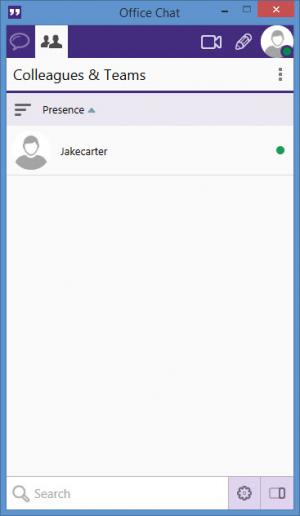Office Chat
1.4.55
Size: 3.11 MB
Downloads: 5591
Platform: Windows (All Versions)
Using the same chat application for personal and professional purposes is never a good idea. You can receive messages from friends while working and you may send a message to a coworker by mistake, in your free time. Office Chat is designed specifically for chatting with co-workers. It has a clean and simple design, but it still offers enough features to satisfy your needs. Transferring files, chatting with several people at the same time, joining or hosting team meetings are just a few examples.
Office Chat is cross-platform, which means that it can be used on Windows PCs, as well as iOS and Android mobile platforms. Installing the application is not difficult and it doesn't take too long to complete the process. Also, you need to create an online account, using a company email address.
In terms of appearance, Office Chat is similar to other popular chat applications, but instead of burdening you with countless emoticons and other features you may never use, the interface is kept simple. Contacts are displayed in a list, along with their pictures and availability indicators. You can type a person's name in a search field, in the lower region of the interface, to find the contact instantly. It is also possible to sort contacts by name or presence and organize them into teams.
Chat windows are kept simple as well. Besides typing your messages, you can also attach and send files, invite other contacts to the current conversation or create new conversations, on the same window. Furthermore, you can start a conference, called a huddle, to which you can invite other contacts via direct link. Huddles are held on a web-based user interface, on popular browsers, like Internet Explorer, Mozilla Firefox, Google Chrome and others. Besides chatting with your co-workers, in a huddle, you can also share your screen, use a microphone and a webcam, share files and more.
Another useful feature is the possibility of docking the main interface or the chat windows to the left edge of the screen. Although it doesn't seem like much, it can make finding contacts and chatting with them a comfortable experience.
Pros
You can chat with co-workers in a comfortable environment. The application makes it quite easy to add, organize and find contacts. Also, it places many useful tools at your disposal, when joining or creating conferences. The best part is that Office Chat works on Windows, iOS and Android, so everyone can use it, regardless of their preferred platforms.
Cons
You can't create an account with normal email addresses, from Yahoo, Google or other mail services. Office Chat places everything you need at your disposal, for communicating and collaborating with your co-workers, regardless of distance or the used platform.
Office Chat
1.4.55
Download
Office Chat Awards

Office Chat Editor’s Review Rating
Office Chat has been reviewed by Frederick Barton on 04 Mar 2014. Based on the user interface, features and complexity, Findmysoft has rated Office Chat 5 out of 5 stars, naming it Essential